BLOG ✦ SCULPTOR CPQ
Sculptor CPQ Updates Roundup: Quote Builder Redesign, Group Subtotals, Product Navigation, and More
Date: December 2024
Estimated reading time: 10 minutes
We’re excited to announce the latest Sculptor CPQ 1.20 release, now available on the AppExchange. Packed with new features and enhancements, this update underscores our dedication to providing a more intuitive, efficient, and flexible quoting experience.
Here’s a closer look at the key improvements designed to streamline your quoting process and help you generate sales proposals faster than ever.
Quote Builder Updates
There are a few updates to the way you can manage price display and quote contents on quotes.
- Add Product in Quote Builder with a Single Click
Add Product in Quote Builder with a Single Click l in Sculptor CPQ
To put a quote together quicker and reduce data entry errors, you can add products using the new plus (+) button directly in Quote Builder. After you click it and select the product to add, this feature auto-populates product names and prices.
- Hide Specific Product Price from Quote Total
Hide Specific Product Price from Quote Total in Sculptor CPQ
Users can now exclude specific quote line items (QLI) sums from the Subtotal, Total with Discount, and Grand Total calculations. This feature offers flexibility in handling non-billable or included-by-default products and provides price transparency in client-facing quotes.
- Add Subtotal After Any Quote Line Item
Add Subtotal After Any Quote Line Item in Sculptor CPQ
If you want to sum up a few products on the quote that are not bundled together for a better price breakdown, you can simply add a subtotal line whenever you like—Sculptor CPQ will caculate it automatically, taking the previous subtotal line as zero.
- Display Dynamic Fields on Any Text Field
Display Dynamic Fields on Any Text Field in Sculptor CPQ
You can use dynamic fields with automated data population in any text field on the quote to personalize it or provide additional context for the customer. For example:
- Add custom data like {!Customer_Region__c} to QLI Details
- Tailor descriptions for quote headers/footers
- Add PDF Blocks with data sourced from the Quote
- Manage Taxes Separately for Quote Line Items
Admins can now add and manage taxes for individual Quote Line Items (QLIs). This new feature simplifies tax calculations, ensuring accuracy and efficiency in quoting, and in particular:
- Helps eliminate manual tax computation errors
- Provides accurate tax-inclusive quotes transparency
To configure VAT fields, you can follow a guided setup process via Salesforce Object Manager (e.g., VAT Percent, VAT Label). Use formula fields for more precise calculations.
Bundle Configuration Updates
- Add Product Subgroups on Bundles
Add Product Subgroups on Bundles in Sculptor CPQ
If your product bundles contain tens and hundreds of quote line items, you can group them inside the bundles and add labels to the groups for comfortable navigation. Those groups are only visible to users editing the quote in the Quote Builder, without disrupting the quote final look for the client.
- Adjust Pricing Automatically for Bundles
Adjust Pricing Automatically for Bundles in Sculptor CPQ
You can update prices for all quote line items in a bundle instantly by editing the Total price field, and Sculptor CPQ will recalculate all prices on the quote equally to accommodate the new total price. This feature accounts for all set pricing rules and doesn’t break any pricing logic.
UI Improvements
We also introduced a few UI improvements to make Sculptor CPQ easier to use for both the sales reps as well as clients receiving quotes.
- Set Custom Product Sidebar for Specific Users
If you want to display different fields for different users on the quote due to usability, security, or data sensitivity concerns, you can now assign specific product groupings (e.g., Product Family) to designated users in Sculptor CPQ settings.
The left sidebar of the quote will show a different product family grouping for each configured target user.
- Group Products by Attributes
Group Products by Attributes in Sculptor CPQ
If you sell products that need to be grouped by lines, serial numbers, or other attributes for easier navigation in the product catalog (left sidebar), you can now organize and customize product groupings at multiple levels (e.g., by Product Family or brand, according to what you choose in the settings).
- Search and Filter Products by Any Field
Search and Filter Products by Any Field in Sculptor CPQ
Unlike before, when you could search by product name in the left sidebar only, you can now search and filter products by any field (excluding the price). Since the left sidebar is fully configurable, you can apply filters search by the fields you’ve added in the settings, like specific product attributes or SKUs.
- Hide/Show Line Items in Web/PDF Quotes
Hide/Show Line Items in Web/PDF Quotes in Sculptor CPQ
In specific use cases, e.g., security or privacy, where you need to remove specific items from the Web and PDF Quotes display while keeping them in calculations, you can toggle the visibility straight in Bundle Builder or Quote Builder.
- Hide or Show ‘Included’ Options on the Quote
Hide or Show ‘Included’ Options on the Quote in Sculptor CPQ
If you have products already included in the price of your offer, you can now toggle their visibility on or off. If visible, those quote line items will be marked as ‘Included’ on the quote. This simplifies bundled product displays and makes the quote more comprehensible, specifically if there are multiple bundles with multiple quote lines involved.
- Expand/Collapse Quote Line Item Details
Expand/Collapse Quote Line Item Details in Sculptor CPQ
To make quote review faster and more convenient for your clients, specifically for large and complex quotes, all Quote Line Item details are now expandable with a single click.
- Edit Element Labels in all Builders and Quotes
Edit Element Labels in all Builders and Quotes in Sculptor CPQ
To keep the branding consistent and make the navigation easier with familiar terminology or language, admins can now customize labels across various modules for teams across your quotes and all Builder tabs, including Bundle Builder and Web/PDF Quote.
Considering CPQ implementation?
Let's discuss how Sculptor CPQ can help your business!
Let's discuss how Sculptor CPQ can help your business!
By submitting you agree to receive a newsletter from Sculptor CPQ developers. You can unsubscribe anytime.
Quote Configuration Updates
- Set Preferred Margin Type
To simplify margin analysis for varied pricing models, you can choose from three margin types:
- Absolute Margin: Product Price - Cost Price
- Percent Cost: (Product Price / Cost Price - 1) * 100
- Percent Price: (Sales Price - Cost Price) / Sales Price * 100
- Send Quotes in Multiple Languages
Send Quotes in Multiple Languages in Sculptor CPQ
After configuring your quote, simply choose the target language (different from your org’s language) and send it to your client—this will make reviewing the quote more convenient for the recipient.
- Configure CPQ Field Sets in Salesforce Objects
Configure CPQ Field Sets in Salesforce Objects in Sculptor CPQ
- Use Sculptor PDF Blocks for Custom Document Generation
Use Sculptor PDF Blocks for Custom Document Generation in Sculptor CPQ
To make edits to PDF quotes easier, we added the ability to select Sculptor CPQ Blocks for PDFs even with custom generators. The blocks you select will be included in the generated PDF and displayed as a part of the document.
- Select Custom Templates for the Quote Right on Quote Builder
If you use various custom templates for your quotes for different occasions, you can choose the template for the PDF quote straight from the ‘Send Quote’ menu.
- Lock Quotes Before Approvals
Lock Quotes Before Approvals in Sculptor CPQ
To reduce unauthorized changes to the quote in the system or incorrectly sent quotes, we introduced the new ‘Need Approval’ status, which locks the quote and prevents quotes from being sent or generated until approved.
For more details, refer to our user guide with video tutorials and documentation on Notion, or reach out to our support team.
Previous Releases
Sculptor CPQ is a native app for Salesforce designed to automate sales quotes, apply VAT automatically, generate custom PDFs, and combine product bundles. It's intuitive, and customizable, and helps sales reps focus on customer relationships rather than routine tasks.
- Assets Search and Filtering
We implemented the capability to filter the search of the Assets for Quote Line Items in Quote Builder. Asset’s capability for purchased or installed products.
If you deal with a large variety of assets for your products, you will definitely accelerate your quote creation process with this improvement.
If you deal with a large variety of assets for your products, you will definitely accelerate your quote creation process with this improvement.
Powered by this feature, sales teams get the following benefits:
- increase the speed of Assets overview and assets mamagement
- improve quote creation flexibility and reduce time-to-value
To activate the asset search and filtering feature, you'll need to enable Show asset links in Sculptor Settings and create the asset you need. In Sculptor Settings, you can also configure Asset fieldsets to show the fields on the Asset search that you need. To see the detailed instruction steps for the above, please use the Sculptor CPQ Notion tutorial.
- PDF Blocks for Quote Templates
Now sales teams enjoy wide capabilities to customize Quote templates per their business needs. Configuring a PDF template now available in a couple of clicks.
Sculptor provides you with PDF Templates which consist of PDF Blocks. These blocks will be shown on your PDF Quote. All you have to do is to add the desired PDF Blocks to your Sculptor PDF template.
Let's see how it works:
- Attaching External PDF Files to PDF Quote
Now it’s possible to attach external PDF files to PDF Blocks. To do it, you just need to go to
Sculptor PDF Template Block, choose your PDF Block, and then upload your PDF in the Notes & Attachments tab.
Sculptor PDF Template Block, choose your PDF Block, and then upload your PDF in the Notes & Attachments tab.
This improvement allows you to make complex quotes for your customers and provide additional information on the products, warranty or delivery terms, etc., all packed in one PDF file.
- Accepted Quote PDF History Attachments
Now Sculptor has the ability to store the Quotes by attachments if they are accepted. You can access accepted quotes in Notes & Attachments section of your Quote record.
Considering CPQ implementation?
Let's discuss how Sculptor CPQ can help your business!
Let's discuss how Sculptor CPQ can help your business!
By submitting you agree to receive a newsletter from Sculptor CPQ developers. You can unsubscribe anytime.
Our Best Articles and Case Studies
