BLOG ✦ SCULPTOR CPQ
How CPQ Solutions Assist
in Navigating Product Catalogs
in Salesforce
in Navigating Product Catalogs
in Salesforce
Date: October 2024
Estimated reading time: 11 minutes
Subscribe for more useful content
We promise we'll not spam your mailbox!
By submitting you agree to receive a newsletter from Sculptor team. You can unsubscribe anytime.
A complex catalog can overwhelm customers, making it hard for them to find and select products. It can also overwhelm sales reps dealing with product configuration. Handling numerous variants and dependencies can lead to errors and inconsistent orders. Managing diverse pricing models, such as discounts and regional pricing, also poses challenges, slowing your sales team.
Here are a few more challenges of CRM product catalogs managers face on a daily basis:
- Inaccurate discount management: Ensuring consistent discounts over time across products and channels
- Slow time-to-market: Long product launch times due to manual configuration and data entry issues
- Multiple and inconsistent data sources: Lack of integration between the catalog and other systems, resulting in incomplete or inaccurate orders and fulfillment issues
- Tedious manual quoting: Outdated pricing data making sales quote creation cumbersome and inefficient
- Complex pricing models: The system’s capabilities may lack tools for catalogs’ pricing models, making custom order creation complicated or nearly impossible
With its sales quoting, retail, order management, and fulfillment features, Salesforce offers a robust product catalog management system. However, navigating it without understanding the relations between Salesforce objects might be confusing.
Throughout this article, we'll explore how Salesforce navigates product catalog management for different industries and how CPQ solutions take the complex catalog management burden off sales reps' shoulders.
What is a Product Catalog in Salesforce?
As a concept, a Product Catalog in Salesforce is a centralized and unified interface used by catalog administrators to manage an entire portfolio of products. A few Sales Cloud tools allow businesses to streamline product creation, management, and deployment.
Let’s take a closer look at how Product Catalog operates in Salesforce.
Products
You can access all of your products in Salesforce via App Launcher in the top left corner of the screen. From there, search for Products, and you’ll see a list of all products within the system. When you create or click on an existing product, you can name it, assign it to a product family, and mark it as active. However, you won’t find an option to set the price here.
This can be confusing because one would expect to set the price while creating the product. However, Salesforce separates pricing into a different object related to the product it’s assigned to, which allows for creating multiple price books—for instance, for different markets or regions.
Price Books
A Price Book is a list of products with associated specific prices. Price Books allow companies to create different prices for a single product depending on the occasion: market, customer type, or other criteria.
Salesforce Standard Price Book, image source: Create Price Books to Track Products | Salesforce Trailhead
For example, you may charge one price in the private sector and offer a discount in the public sector or have varying prices for different regions like the U.S. and Canada.
Once a product is created, you can associate it with multiple price books. Each price book entry connects a specific product to a price, reflecting the cost in that price book. For instance, a product can have two different prices in two price books: standard and regional.
To add a product to a price book, select Add to Price Book on the product’s page. From there, choose the relevant price book and set the currency if needed. You can easily update the price by editing the price book entry. Sales reps select the correct Price Book when adding products to an Opportunity. This system keeps the sales process efficient.
Please note that you can use one Price Book per Opportunity. Salesforce doesn’t support mixing price books within a single opportunity. So, when setting up an opportunity, it’s crucial to select the correct one. For example, use the European Price Book if the opportunity is for a European client. If it's for an American client, choose the American Price Book.
Product Families
In Salesforce, Product Families allow you to categorize products into distinct groups using the Product Family pick list. This feature is helpful for businesses that sell various product categories and provides more accurate forecasting and sales management.
For instance, product families could include categories like "Mobile," "Computers," or "Accessories." Each product can be assigned to one of these values, so if you sell a tablet, it would fall under "Mobile," while a laptop would go under "Computers." You can easily add, reorder, or modify these categories in the Product Family picklist.
Product Schedules
Product Schedules manage the timing for payment and delivery of products sold over a period. This built-in feature is helpful if you sell products with payments or deliveries spread over months; it can be enabled when adding a product to an opportunity.
You can turn on product schedules by going to Setup and searching for Product Schedules. Once enabled, you can create default schedules or allow reps to customize schedules per opportunity. Schedules include dates, quantities, and revenue and can be edited later. They can also be customized in Lightning Experience using custom fields, buttons, layouts, validation rules, and Apex triggers.
By leveraging various Sales Cloud objects, such as Opportunities, Products, Accounts, and Price Books, CPQ solutions for Salesforce integrate quote management seamlessly, not reinventing or disrupting the product configuration and pricing you already have.
Navigating Product Catalogs in Salesforce With CPQ Solutions
A conveniently organized product catalog is a must for automating sales quotes. Sales quotes add products from the catalog to quote lines—detailed items on a sales quote representing a product or service being offered. Quote lines make managing pricing, discounts, and product customizations easier.
Below is a detailed description of how CPQ solutions for Salesforce work with CRM product catalogs.
Salesforce CPQ (Configure, Price, Quote) Product Catalog
The Salesforce CPQ product catalog is designed for businesses that need to configure, price, and quote their products and services. It allows users to manage product bundles, pricing rules, discounting, and configuration.
Salesforce CPQ utilizes and extends the native product object in Salesforce. Products already have unique product codes, product family categories, and other attributes that help organize them and make them searchable by users.
In Salesforce CPQ, catalog filtering allows users to display or hide specific products in the catalog based on predefined conditions for visibility, like region, industry, or customer preferences.
Product Selection in Salesforce CPQ, image source: Get Started with Search Filters in Salesforce CPQ
There are some Salesforce CPQ-specific catalog features:
- Product Bundles: Enabling sales teams to offer multiple products or services bundled together based on the set-up rules and/or at a discounted rate
- Editable and default quantities and discounts: defining if a product quantity can be edited when the product is added to a quote line or whether discounts can be applied
- Pricing methods: Products can be assigned different pricing methods within sales quotes, including list price, cost, block pricing, and percentage of total
- Subscriptions or perpetual products: A configuration influencing pricing, contracting, and renewal behaviors. Prorated subscription products, like Netflix and Amazon Prime, can be renewed, while perpetual products, like laptops, are one-off purchases
- Catalog filtering: Allows users to display or hide specific products in the catalog based on predefined conditions and factors like region, industry, or customer preferences
Product Catalog Features in Sculptor CPQ for Salesforce
There are CPQ for Salesforce alternatives that simplify complex catalog navigation further when creating automated quotes.
Sculptor CPQ for Salesforce enhances native Salesforce product catalog management by offering a user-friendly and highly customizable solution for configuring complex products and bundles. There’s no need for new objects or a complex setup—one can start using Sculptor CPQ in Salesforce without additional configuration.
Sculptor CPQ allows for customizable product grouping and field display. Different groupings can also be configured within large product groups exactly how you want, providing flexibility and control over information organization.
A key benefit is the ability to work within a single interface without switching between multiple pages—Bundles, Opportunities, and Quote Builder are available within a single screen and easy-to-use interface.
Unlike other CPQ tools that may add unnecessary complexity and cost for businesses with more straightforward needs, Sculptor CPQ focuses on making product bundling and catalog management straightforward with a few features:
- Opportunity Builder: A simplified interface to manage opportunities and products grouped by accounts and product families.
- Dynamic bundle configuration: The Bundle Builder tab provides a flexible workspace where users can easily drag and drop products to create bundles, adjust quantities, and set dependencies between products. This tool supports advanced configuration options, such as making specific bundle components required or optional and setting default quantities that can be locked or remain adjustable.
- Customizable sidebar navigation: Sculptor CPQ’s sidebar supports searching, sorting, and grouping by fields, providing a highly customizable view of the product catalog in Salesforce. Users can switch between different sidebar views (standard, hidden, or extended) and configure which fields are displayed.
- Pre-configured and customizable bundles: Pre-configured bundles can be set up with specific product options and quantities before being added to the Opportunity Builder tab, Quote Builder tab, or Web Quote. This feature ensures consistency in quoting while allowing flexibility for customization when needed.
- Dynamic product visibility and pricing rules: Products within a bundle can be dynamically shown or hidden based on predefined conditions, enhancing the guided selling experience. Sculptor CPQ also integrates with a robust pricing rules engine, allowing real-time price adjustments based on the bundle's configuration or other criteria.
- Integrated opportunity and quote management: The Opportunity Builder and Quote Builder tools in Sculptor CPQ further streamline sales by allowing users to configure product lines and pricing directly within opportunities and quotes.
Considering CPQ implementation?
Let's discuss how Sculptor CPQ can help your business!
Let's discuss how Sculptor CPQ can help your business!
By submitting you agree to receive a newsletter from Sculptor CPQ developers. You can unsubscribe anytime.
If you’re considering trying out Sculptor CPQ as a quoting automation alternative, please read the full user guide to learn more about its capabilities.
To Wrap Up: How CPQ Solutions Help Solve Product Catalog Complexity in Salesforce?
Even with Salesforce’s extensive customization options, managing a complex product catalog in Salesforce can still present significant challenges, from inconsistent pricing to manual configuration errors. This is where CPQ solutions come into play.
Here’s how they tackle these challenges:
Flexible Product Configuration
If the customer requires a custom offering, CPQ solutions enable businesses to build and manage complex product configurations, including bundles and dependencies.
Dynamic Pricing Management
CPQ software automatically applies pricing rules based on product variations, customer segments, and order volumes, ensuring accurate and competitive pricing.
Automated Discounting
CPQ solutions streamline the application of discounts by using predefined rules, reducing the risk of manual errors, and making the pricing consistent across all customer interactions.
Enhanced Product Search
A user-friendly interface allows sales reps to quickly search for products based on specific criteria, not switching to a separate app or screen.
Increased Sales Efficiency
By automating product configuration, pricing, and discount calculations, CPQ solutions free up sales representatives to focus on customer engagement and closing deals, boosting overall sales productivity.
Sculptor CPQ for Salesforce simplifies the management of complex product catalogs, pricing, and discount structures. Easy to install, configure, and test, Sculptor CPQ does not affect your established sales processes and can be as easily uninstalled if it does not meet your business requirements. Get a free, non-expiring version today.
Considering CPQ implementation?
Let's discuss how Sculptor CPQ can help your business!
Let's discuss how Sculptor CPQ can help your business!
By submitting you agree to receive a newsletter from Sculptor CPQ developers. You can unsubscribe anytime.
Our Best Articles and Case Studies

