BLOG ✦ SCULPTOR CPQ
The What, Why, and How of Product Bundles in Salesforce
• Date: May 2024 •
Estimated reading time: 11 minutes
Estimated reading time: 11 minutes
Subscribe for more useful content
We promise we'll not spam your mailbox!
By submitting you agree to receive a newsletter from Sculptor team. You can unsubscribe anytime.
What makes product bundles so compelling for customers?
According to a study by Epsilon Research, 90% of consumers find personalization appealing, and 80% are more likely to make a purchase if they're presented with customized offers. They simplify choices, add value, and elevate the shopping experience.
According to a study by Epsilon Research, 90% of consumers find personalization appealing, and 80% are more likely to make a purchase if they're presented with customized offers. They simplify choices, add value, and elevate the shopping experience.
Salesforce's out-of-the-box features and Salesforce-native applications, like Sculptor CPQ, allow you to create tailored bundles that resonate with your audience.
This article explains the basics of product bundles in Salesforce, focusing on the CPQ bundling features. We will explore their strategic advantages and guide you through implementing product bundles into your sales strategy with maximum payoff.
What are Product Bundles in Salesforce?
A product bundle is a curated set of items grouped for sale, whether for a price discount or as a package deal.
For instance, in the insurance sector, bundled packages often merge life, home, and auto coverage. Similarly, in telecom, bundled offerings frequently combine phone plans, devices, and accessories, presenting customers with a convenient and cost-effective solution. Product bundles serve as a strategic tool for amplifying sales.
In Salesforce, a bundle refers to a product containing optional features or components that you wish to include on a single quote line.
Example of Product Bundles in Salesforce
To effectively navigate and use bundled products in Salesforce CRM, it's essential to understand the following key definitions first:
- Bundle product: A product consisting of multiple records, including a parent product, options, features, option constraints, and configuration attributes.
- Bundle parent: The primary product within a bundle.
- Options: Individual products in the bundle contribute to its overall price. Options can be considered 'children' items of the bundle parent.
- Features: Groups of options that share common characteristics or functionalities.
- Option сonstraints: Rules or conditions that manage selecting options within a bundle, controlling which combinations of options are permissible.
- Configuration attributes: Fields and picklists associated with bundle options allow for customization and product attribute specification across multiple options.
Types of Product Bundles
In Salesforce, product bundles can be vastly categorized into three types:
Static Bundle
A static bundle offers a prearranged package provided by the organization with no room for modifications. Users can purchase the package as-is without any customization. Typically, the pricing for a standard bundle is fixed. Think of it like a charging cable that always comes with a new phone.
Configurable Bundle
A configurable bundle enables users to tweak services and packages to their preferences. This type of bundle is ideal for businesses offering products with various options or configurations. For example, when purchasing a computer, users can start with the base model and select memory, storage, and processor options. They can also add additional features like graphic cards according to their needs.
Pricing for customizable bundles dynamically adjusts based on the selected options.
Nested Bundle
Nested bundles involve bundling within other bundles, creating multiple layers of packages. Users can nest multiple bundles within the main bundle, creating complex bundles with various tiers.
At the core of your bundle is a customizable laptop, allowing users to tailor the device to their preferences. Users can choose the laptop's hard drive brand at the first level of options. Two feature sets are available for each hard drive brand, allowing users to specify memory size and warranty options.
While configuring nested bundles, it's recommended to limit nesting to one or two levels deep for simplicity and ease of management.
Benefits of Product Bundles in Salesforce
Now that we have a clear understanding of what a product bundle in Salesforce is and what its purposes are, let's list the advantages, mainly for sales and customer satisfaction:
- Increased sales: Bundling complementary products encourages customers to purchase more items.
- Simplified ordering: Bundles streamline the purchasing process for customers by offering pre-packaged sets of products.
- Customization options: Customers can personalize their bundles by selecting specific options or configurations, enhancing their shopping experience.
- Enhanced marketing opportunities: Bundles provide opportunities for targeted marketing campaigns and promotions, attracting customers with package deals during seasonal sales and promotional events.
- Better inventory management: Bundles help manage inventory levels more effectively by grouping related products and tracking their sales collectively.
- Competitive pricing strategies: Bundling products allows businesses to offer discounted rates compared to individual purchases, elevating the perceived value of the products to customers.
- Cross-selling opportunities: Product bundling introduces customers to new products they might not have considered purchasing separately, increasing exposure to a wider range of the company’s offerings.
Best Practices for Product Bundles
in Salesforce
Creating effective bundled products in Salesforce CRM involves leveraging the platform's robust features to align with customer needs, streamline sales processes, and maximize revenue. Below are standard best practices.
1. Understand Customer Needs
Creating effective bundled products in Salesforce CRM involves leveraging the platform's robust features to align with customer needs, streamline sales processes, and maximize revenue. Below are standard best practices.
2. Personalize offers with Einstein Analytics
Continuously analyze sales data, customer feedback, and market trends to optimize product bundles. Identify top-performing bundles, analyze sales metrics, and gather customer insights to refine your bundling strategies and improve overall effectiveness.
Leverage Salesforce Einstein Analytics to gain insights into customer preferences and behavior, and personalize bundles based on these insights to increase relevance and appeal. After, you can conduct A/B testing of different bundle configurations to see which combinations perform best.
3. Make Product Bundling Customer-Сentric
Tailor your product bundles to meet your target customers' needs and preferences. If you have conducted market research on demographics, purchase history, behavior, and other relevant criteria in your industry, you already have customer data to analyze and understand their buying behaviors and preferences. Can you assemble a product bundle that covers multiple pain points?
4. Utilize Сross-Selling Opportunities
Make use of product bundles that combine complementary and related products in order to cross-sell them as they naturally complement each other. As long as the customer is satisfied with the fit, they will be encouraged to purchase additional items in the future.
5. Offer Seasonal Promotions and Customization Options
Align your product bundles with seasonal promotions, holidays, or special events to capitalize on seasonal trends and boost sales. Create limited-time offers, holiday-themed bundles, or exclusive promotions to create a sense of urgency and drive conversions.
To cater to individual preferences and requirements, you can offer customization options, such as color options, size variations, or add-on accessories.
6. Get Creative with Pricing Strategies
One more benefit of bundle products in Salesforce is that you can implement a few flexible pricing strategies for them depending on your sales targets:
- Set a fixed price for the parent product to ensure the bundle is consistently displayed with a unified price.
- Aggregate the prices of individual child products to calculate the total price of the bundle, or customize pricing for both parent and child items separately.
- Modify or override the pricing of individual child products within a bundle to assign distinct prices to each item.
Consider offering tiered pricing options for your product bundles to cater to different customer segments and budgets. Create multiple bundle tiers with varying features, functionality, and price points to appeal to a broader range of customers.
How to Create Product Bundles in Salesforce?
Product Bundle in Salesforce
It's important to note that product bundling functionality is available in several Salesforce products, such as Salesforce B2C Commerce, Visualforce B2B Commerce, Salesforce CPQ, and third-party apps such as Sculptor CPQ. The differences between product bundles in various Salesforce products mainly stem from customization depth.
In this article, we dissect the creation process of product bundles regarding CPQ capabilities. CPQ capabilities offer the widest product bundle customization options and allow you to include product bundle offers in quote documents for your customers.
For instance, here is how to do Salesforce CPQ bundling:
- Begin by selecting or creating a product to act as the parent for your bundle.
- Next, establish the necessary features from your parent product list of related products. Features represent groups of related products.
Please note that the Configured SKU field of each feature automatically links to the bundle parent if created within the parent's Features related list.
3. Now, generate the product options required for your bundle from the Options related list of your parent product. Ensure that each option's Optional SKU field is linked to the desired product serving as the option.
4. If you wish to group a product option under a feature, assign the option's Feature lookup field accordingly.
5. When creating options from a bundle parent, the Feature lookup search results will present all features associated with the parent.
6. Establish option constraints from your parent product's Option Constraint related list if necessary.
Creating Product Bundles in Salesforce Using Sculptor CPQ?
However, opting for a comprehensive CPQ solution primarily for bundling products in Salesforce might lead to unnecessary complexity and financial commitments that outweighs the benefits, especially for businesses with simpler bundling requirements.
In Sculptor CPQ for Salesforce, a bundle is a complex product with optional features or components that can be added to a single quote line. Besides the main functionality of automating sales quotes, we designed Sculptor CPQ to facilitate the swift and convenient creation of product bundles for users.
Here’s how to create product bundles in Salesforce with Sculptor CPQ:
- Navigate to the Bundle Builder tab.
Product Bundle Builder feature in Sculptor CPQ
2. Click the New button to create a new bundle. Rename the bundle if necessary
3. Begin adding products to the bundle by dragging them from the left sidebar or double-clicking.
3. Begin adding products to the bundle by dragging them from the left sidebar or double-clicking.
Please note that Products may have dependable options, meaning you can't add a child product without choosing the parent while configuring your Opportunity or Quote with the options.
4. Configure options such as quantity, pricing, and dependencies between products.
5. Utilize working space icons to lock prices, edit quantities, add help text, and more for each product option.
5. Utilize working space icons to lock prices, edit quantities, add help text, and more for each product option.
Here are the additional features of Sculptor CPQ that allow for product option customization:
Product Bundle Builder additional features in Sculptor CPQ
1. Lock bundle: Locks the bundle to prevent changes to product prices, bundle quantity, or unselected options during Quote or Opportunity Builders configuration.
2. Edit quantity: This option allows configuring the quantity of bundle options. The quantity can be set as fixed or flexible, enabling future edits.
3. Lock/Unlock price: Sets a fixed price for the bundle or leaves it unlocked for adjustments later in Quote and Opportunity Builders.
4. Help text: Enables adding helpful tips for guided selling to assist salespeople. Saved tips are indicated in green.
5. Hide/show products: Hides products initially and utilizes Pricing Rules to reveal them based on specific conditions. Refer to Pricing Rules for further details.
6. Remove option: Removes unnecessary products from the bundle.
7. Make dependent options required: You can make dependent options mandatory, ensuring at least one sub-option is selected within the main option during configuration. By default, all sub-options are optional.
Done! You have your product bundle. Here are a few Sculptor CPQ features to customize it further:
- To manage multiple products within a bundle, consider organizing them into features. Click the Add feature button to create a new feature. Rename and add products to the feature by dragging them from the sidebar.
- Before adding them to quotes, you can create pre-configured bundles with default product settings. To set default products, check the appropriate checkbox in the Bundle Builder.
- You can hide the prices of bundle options on quotes by clicking the Include checkbox in Bundle Builder. Prices will be displayed as 'Included' on quotes.
- You can add different bundles configured in various ways to a quote. Bundles added will appear separately for easy management.
To learn more about product bundling functionality in Sculptor CPQ, please, read the full user guide.
To Sum Up
Product bundles in Salesforce offer businesses a powerful way to package and sell their products more effectively. By grouping complementary items together, companies can simplify the quoting process, drive higher average order values, and provide customers with a more tailored and valuable shopping experience.
Whether you're looking to streamline your quoting workflows, boost your average order values, or simply provide a more seamless purchase journey for customers, product bundles in Salesforce are a must-have feature—and both Salesforce native capabilities and apps can help.
Unsure about investing in complex CPQ solutions for Salesforce?
Consider using a simpler option like Sculptor CPQ. It's easy to use and offers all the tools you need to create, manage, and price product bundles for your business.
By submitting you agree to receive a newsletter from Sculptor CPQ developers. You can unsubscribe anytime.
FAQ: Product Bundles in Salesforce
Follow these steps to create a product bundle in Salesforce:
- Navigate to the Products tab within Salesforce CPQ.
- Open the price book page by selecting Price books.
- Choose the desired price book for your bundle.
- Click Add Product.
- Opt for Product Bundle as the product type.
- Provide a name and description for your bundle.
- Pick the products you wish to include in the bundle.
- Establish pricing rules for the bundle.
- Save your modifications.
Technically, you can customize your solution within Salesforce Sales Cloud to create product bundles without Salesforce CPQ. Here's how:
- Define custom objects: Create two custom objects—Bundle for the bundle itself and Bundle Line Item for each product within the bundle.
- Create bundles and line items: Record each bundle in the Bundle object, then create corresponding records in the Bundle Line Item with product details like ID and quantity.
- Implement screen flow: Develop a screen flow listing available bundles, allowing users to select desired options.
- Create opportunity line items: Once bundles are chosen, create opportunity line items for each selected bundle line item to add products to the opportunity.
- Consider pricing: Since pricing is fixed for each component, include fixed prices of individual products in bundle line item records.
An example of a product bundle could be a ‘Home Office Starter Kit’, which includes a laptop, monitor, keyboard, and mouse sold together as a set. This bundle caters to customers looking to set up a functional home office and provides all the essential components they need in one purchase.
Product bundles offer customers a convenient way to purchase complementary products, often at a discounted price. This increases sales, enhances customer satisfaction, and streamlines the purchasing process.
Our Best Articles and Case Studies

