BLOG ✦ SCULPTOR CPQ
CPQ Implementation in Salesforce: Challenges and Best Practices
• Date: May 2024 •
Estimated reading time: 13 minutes
Estimated reading time: 13 minutes
Subscribe for more useful content
We promise we'll not spam your mailbox!
By submitting you agree to receive a newsletter from Sculptor team. You can unsubscribe anytime.
A CPQ software solution can alleviate many, if not all, of the pain points associated with accurate sales quotes.
By automatically fetching product details, calculating prices, and accurately presenting configurations, CPQ software translates a seamless sales experience into shorter sales cycles. It excels at simplifying the customer process and removing any potential hiccups along the way.
If you're already in on CPQ implementation in Salesforce, don't celebrate too early: choosing your CPQ software is only half the battle.
So, what do you need to know beforehand, and how can you ensure a smooth implementation of CPQ?
What is CPQ Implementation in Salesforce?
CPQ implementation is a process that focuses on configuring CPQ software for a business to optimize sales quoting processes and enhance quoting accuracy.
CPQ implementation in Salesforce typically involves:
- Configuration of CPQ features
- Integrating with other Salesforce solutions
- Customizing the solution to align with the organization's workflows
It is important to note that the CPQ deployment term is often used interchangeably with "CPQ implementation." However, in the professional environment, CPQ deployment typically refers to the actual rollout or installation of the CPQ solution within the organization's Salesforce org.
Deployment activities, on the other hand, involve:
- Installing the CPQ package
- Configuring user access
- Conducting user training
- Ensuring that the solution is operational and ready for the sales team to use
Industry Average CPQ Implementation Times
What are Some Common Challenges Faced During CPQ Implementation in Salesforce?
CPQ implementation is undeniably one of the most intricate tasks in Salesforce configuration. CPQ tools must cater to a multitude of options, conditions, packages, and logic, all while presenting them in a user-friendly interface. Striking the right balance between complexity and simplicity is a challenge.
There are a few reasons for this:
- Businesses handle diverse products and pricing, which are challenging for manual tracking
- Various pricing models, from unit-based to subscription-based, bundled products, and different feature sets add layers of complexity
- Selling across regions implies currency and tax implications
- The ease of use depends heavily on the configuration of the CPQ tool, which requires specific expertise
- Lack of clarity regarding the benefits of implementing a CPQ tool, mainly if product changes occur infrequently
- The absence of standardized guidelines for products and quotes leads to unnecessary additions to the product suite
- Issues related to user input errors, such as selecting the correct price book, especially if there is no clear guideline or automated solution
This is the general pre-CPQ implementation reality of many businesses. Let’s review the most common tell-tale bottlenecks businesses experience before CPQ Implementation in Salesforce in detail:
Too Much Time Spent on Creating Quotes
Quoting becomes time-consuming as data is scattered across multiple systems, requiring extensive effort to gather and consolidate. The manual CPQ process is often overly complex, requiring prolonged training for sales reps.
This complexity occasionally causes missed upselling or cross-selling chances, risking lost business opportunities.
Some Quotes Come Out Inaccurate
Sales reps struggle to track product compatibility and deliverability when selling a diverse range of products and services across various regions.
Pricing and discounting processes are a nightmare when it comes to frame agreements and multiple context-specific discounts. This complexity sometimes leads to confusion, resulting in the issuance of quotes with inaccurate pricing.
Too Long Quote Approval Times
Another inconvenience arises from repetitive data entry tasks across various platforms. There's often no way to streamline the data transfer of information from quotes to contracts. CRM systems lack built-in tools to check phone number reservations and monitor order progress from quotes and orders.
Prolonged approval times often result in missed opportunities, as customers seek faster alternatives by the time approvals are granted.
Little to No Order Flexibility
Let's say a customer requests changes to their existing order. If you don't have the appropriate automation to apply changes, resolving this issue involves navigating multiple teams, including provisioning and order management, to update their systems. This inconsistency often results in order cancellations and dissatisfied customers.
Meanwhile, other vendors provide personalized product and service offerings tailored to individual preferences, and to stay competitive, you need to offer the same level of customization.
Keeping Up With the Market Is Challenging
Enhancing collaboration among marketing, product, and engineering teams is required prior to the market launch. Months are spent creating, testing, and integrating new products and services, with occasional errors creeping in. Team miscommunications or unforeseen technical issues may cause these errors.
Companies that struggle to stay competitive usually lack automation and consistency across all channels.
Salesforce CPQ Implementation: Mistakes to Avoid and Tips for Success
Once you've recognized the issues you can fix with CPQ tools, it's important to approach the implementation with a level-headed mind. CPQ solutions typically require engagement with a third-party Salesforce consulting firm or certified CPQ specialists for customization to align with business needs.
Let's understand why CPQ implementations sometimes fail to bring the expected results or cause performance concerns.
Rushing into CPQ Implementation Without Organizational Alignment
Implementing CPQ doesn't happen in a vacuum.
To use it effectively, you need to identify and involve users from various business processes affected by CPQ, including sales, sales operations, product management, legal, and order fulfillment.
Furthermore, not configuring and utilizing CPQ-specific features can limit functionality and impede the organization's ability to streamline quoting and pricing processes.
Having No Clear Business Objectives and Prioritization
Without a clear focus on prioritized use cases based on their potential value to the organization or complexity, sales reps might scatter their efforts and waste resources. Goals may include automating quote generation, growing deal sizes, and improving order accuracy.
If your team doesn't know what CPQ software does for them, implementation can lead to delays, budget overruns, and underwhelming outcomes in the CPQ implementation process.
Not Understating the Importance of User Adoption
The CPQ implementation timeline might range from days to a few months, with sales reps needing up to 4 weeks to familiarize themselves with the CPQ processes.
Without a focus on user engagement and adoption, new CPQ processes may be met with resistance from users unfamiliar with the new system. Involving users early and often, gathering feedback, and transforming them into ambassadors for the tool can drive success in CPQ implementation.
CPQ Implementation in Salesforce Best Practices
CPQ implementation in Salesforce is not a one-time event but an ongoing process. It's crucial to have initial knowledge, appropriate tools, and in-house personnel who can navigate the tool for sales and product reconfiguration as needs evolve.
For a seamless deployment of CPQ, IT and subject matter experts should oversee rule customization and configuration options. Comprehensive training and ongoing support for sales staff are essential to maximize the potential for upselling and cross-selling.
This brings us to the best practices if you already have implementation plans. Here's what you need to pay attention to:
Ensure Team and Leadership Alignment
You, your team, and your leadership must recognize the value of CPQ software. Your team needs to understand how CPQ impacts the business and their roles fully.
Demonstrating how CPQ enhances sales and operational efficiency can sway leadership to support the initiative. Establish goals outlining expected business outcomes, efficiency improvements post-implementation, and estimated cost savings due to reduced errors.
Provide Comprehensive Training
All teams involved, including sales, support, engineering, and finance, require CPQ training tailored to their roles. Break down training into manageable segments, ensuring everyone understands how CPQ is utilized within the organization. Keep your executive sponsor engaged throughout and create ongoing training processes for both current and new team members.
Measure Outcomes and Optimize Investments
Monitor the results of CPQ implementation closely, identifying opportunities to enhance the customer experience and operational efficiency. Document these opportunities and implement optimizations based on feedback. Regularly review outcomes with your executive sponsor, document potential improvements, and conduct tests accordingly.
Prepare Documentation
Before commencing the project, ensure all necessary documentation is prepared and organized. It includes UI fields, data tables, logic for the configurator, pricing data, and templates for quotes and proposals. Collaborate with implementation teams to gather and review documentation for accuracy.
Set Up Environment and Teams
Establish the environment where CPQ integration will reside, connecting business systems like Salesforce through API integrations. Provide technical users with access and permissions necessary for their roles. Assemble a proficient team comprising both technical and non-technical members to support all stages of implementation.
Configure Front-End and Back-End
Develop the front-end UI for customers to interact with the visual CPQ software, creating intuitive scenes and interfaces. Simultaneously, technical leads should work on configuring the back-end logic required for the configurator, including pricing algorithms and rules.
Define CPQ Document Outputs
Design the appearance and content of PDF quote documents and proposals to be sent to customers. Customize templates and establish rules for output fields to ensure communication consistency and clarity.
CPQ Implementation in Salesforce
Using Sculptor CPQ
As you can tell, implementing CPQ in Salesforce is a daunting task, mostly due to the complexity of the processes intended to be automated. Additionally, there are always risks of disrupting the sales flows and potentially losing revenue until your organization arrives at the point of the perfect CPQ customization.
However, readily available Salesforce-native CPQ applications make the transition to automated sales quotes quicker and less painful for businesses with unique product configurations. This is all without spending months on software that may not be what you imagined.
For instance, if your team operates on Salesforce Sales Cloud Enterprise edition, you can test the waters by integrating a tool like Sculptor CPQ. It is a 100% native Salesforce proposal generator that integrates smoothly without disrupting existing sales and operational processes. Plus, you can uninstall it if it doesn't align with your business objectives without losing data or restructuring your processes.
Here are a few highlights regarding Sculptor CPQ:
- Sculptor CPQ installation takes less than 30 minutes with all features activated, while customization for complex customer needs may take two weeks.
- A company's Salesforce administrator can easily set up all Sculptor CPQ flows, pricing rules, and approvals and customize its interface to meet the needs of a sales rep in a few clicks without coding skills.
- Monthly and annual subscriptions are available, starting at $0 per user's license.
CPQ in Salesforce Implementation Checklist
In the checklist below, we have outlined everything we laid out in the article above shortly for your convenience and more:
1. Identify and document organizational goals and roadmap:
- Determine the company's short and long-term objectives
- Outline overarching objectives such as restructuring, modernization, mergers, acquisitions, IPO, or investor engagement
- Plan for managing change throughout the transformation process
2. Break down organizational roadmap into processes:
- Align organizational roadmap phases with the go-to-market strategy
- Assess the current structure of the sales organization
- Define the channel strategy and structure, if applicable
3. Map out current processes:
- Analyze logic for products or services in internal and channel sales
- Document existing product configurations for both internal and channel sales
- Envision the sales process and structure based on organizational strategy and roadmap
4. Design Agile process for implementation and change management:
- Determine how CPQ implementation will impact roles and resource needs
- Assess financial resources required for software upkeep and yearly operational expenses
- Plan how sales teams will learn and adapt to new tools and selling methodologies
- Integrate new processes into existing workflows
FAQ: CPQ Implementation in Salesforce
CPQ in Salesforce is typically set up by installing the CPQ package of your choice in your Salesforce org, and then using it to configure product catalogs, pricing rules, approval processes, discounts, quote templates, etc.
There are several options to implement CPQ (Configure, Price, Quote) in Salesforce, including:
There are several options to implement CPQ (Configure, Price, Quote) in Salesforce, including:
- Opting for the CPQ solution offered by Salesforce
- Utilizing Salesforce-native CPQ applications
- Integrating SAAS CPQ solutions
- Building a custom CPQ solution using the Salesforce platform’s toolstack like Apex, Visualforce, and Lightning components
The implementation timeline for Salesforce CPQ varies depending on factors such as the complexity of the organization's sales processes and the extent of customization required. On average, implementations can range from a few weeks to several months.
Additionally, there are factors like budget and resources that can impact Salesforce CPQ implementation costs.
There are also Salesforce native third-party apps that can be installed in minutes and configured in a matter of days, like Sculptor CPQ.
Additionally, there are factors like budget and resources that can impact Salesforce CPQ implementation costs.
There are also Salesforce native third-party apps that can be installed in minutes and configured in a matter of days, like Sculptor CPQ.
CPQ Salesforce, or Configure, Price, Quote in Salesforce, is a software solution designed to streamline the sales quoting process by enabling businesses to quickly and accurately generate quotes based on product configurations, pricing rules, and quoting workflows.
You can read more about successful CPQ implementation in Salesforce examples in our case studies.
You can read more about successful CPQ implementation in Salesforce examples in our case studies.
Salesforce CPQ can be configured and customized using declarative tools within the Salesforce platform, such as point-and-click configuration and formula fields. While some advanced customization may require minimal coding, it is not typically necessary for standard implementations.
Salesforce CPQ supports multiple languages, allowing businesses to create quotes and contracts in the language preferred by their customers. Namely, Salesforce CPQ supports English, Spanish (Mexican), French, German, Japanese, and Brazilian Portuguese. Commonly supported languages by other CPQ solutions for Salesforce include English, Spanish, French, German, and more.
During CPQ Implementation in Salesforce, Quality Assurance (QA) ensures that the configured CPQ solution meets the business requirements, functions correctly, and delivers a seamless user experience. QA testers validate CPQ functionalities, identify and report bugs, and verify the accuracy of quotes and pricing calculations.
Considering CPQ implementation?
Let's discuss how Sculptor CPQ can help your business!
Let's discuss how Sculptor CPQ can help your business!
By submitting you agree to receive a newsletter from Sculptor CPQ developers. You can unsubscribe anytime.
Our Best Articles and Case Studies

